Sumber: Tribun News
Ada anggapan berpuasa membuat orang lemas hingga orang berpuasa akan semakin malas berpikir atau dengan kata lain membuat orang semakin bodoh. Namun ternyata fakta itu tidak benar.
Menurut Rektor Institut Agama Islam Negeri (IAIN) Sumatera Utara, Prof Ahmad Fadil berpuasa sebenarnya membuat seseorang semakin cerdas. Hal itu diungkapkannya saat memberikan tausiyah pada acara buka puasa bersama di Kantor Kejaksaan Tinggi Sumatera Utara, Jalan AH Nasution, Medan belum lama ini.
Menurut Ahmad Fadil, berdasarkan hasil penelitian, orang lapar orang lebih cerdas dibanding orang yang tidak lapar. "Itu mengapa orang yang tinggal di negerinya sendiri tidak lebih sukses dibanding yang merantau," ujarnya.
Bagi perantau tantangan hidupnya lebih besar. Pada saat banyak tantangannya, otak akan bekerja lebih keras dan akan menjadi lebih cerdas. "Sehingga salah kalau berpendapat kalau puasa makin bodoh, sebenarnya kenyanglah yang membuat orang jadi bodoh, karena cenderung malas," ungkapnya.
Ia pun mengajak para jamaah buka puasa bersama untuk lebih memaksimalkan akalnya pada saat berpuasa untuk mendekatkan diri kepada Allah SWT. Serta berharap puasa yang hanya tersisa dua puluh hari lagi tidak disia-siakan.










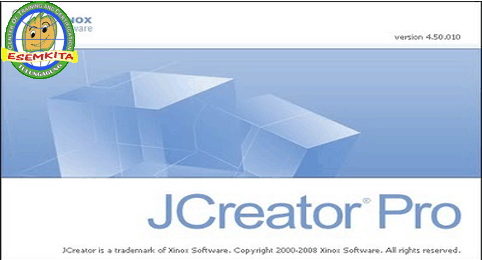




 Older Posts
Older Posts